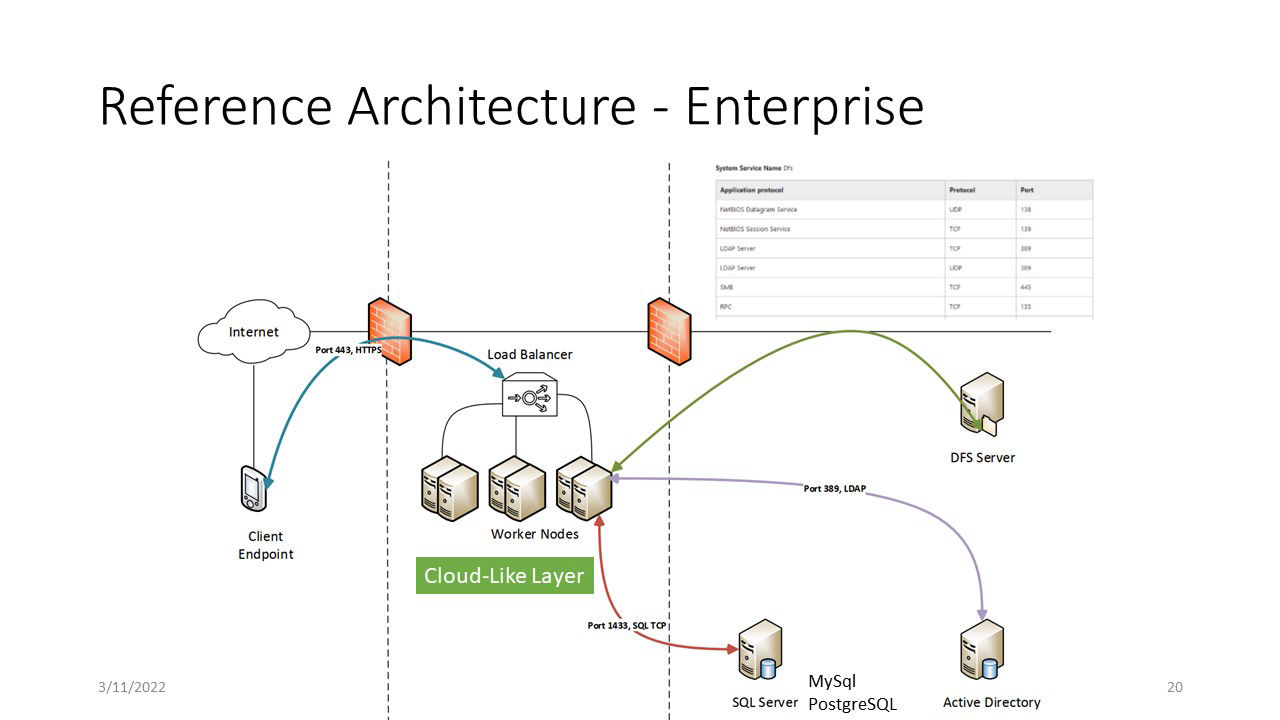Content collaboration solutions on the market
The most common content collaboration solutions on the market include Microsoft SharePoint, Citrix ShareFile and Box for the enterprise market segment. For small and medium businesses, there are other options such as Dropbox, Egnyte, and various other file sync and share solutions.
However, these solutions are all in the public cloud market, which means that enterprises must upload or download content from these publicly hosted services to meet content collaboration requirements.
These solutions are not private because any company using the service has data hosted by these services.