When a file or folder is shared with the user, he/she will get an email. The link in the email can be used to open the file or folder.
If the user has a Gladinet Cloud account with the given email address, the shared files and folders will appear under the ‘Files shared with me’ folder, in both the Gladinet Cloud web portal and Gladinet Cloud Desktop.
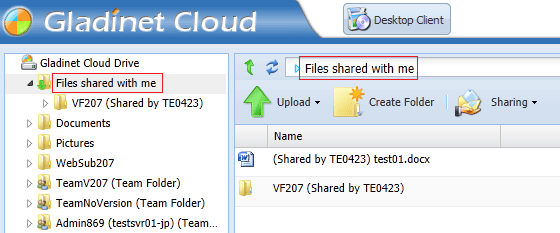
If user has write permission to the folder shared, he can modify the files in the folder.

