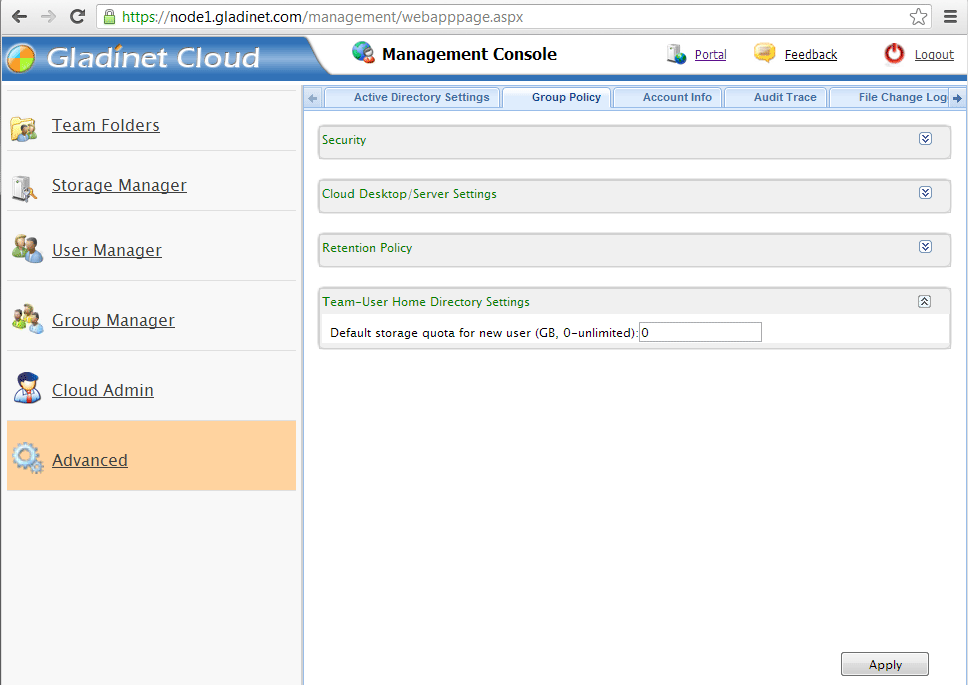When creating a new user, admins can define the quota for the user to be created.
By default, the quota is 0, meaning the user can use as much space as the admin plan allows. Admins can change the quota during the sub user creation.
The default value can also be changed, so that there is no need to change the quota for every user created.
Click ‘Management Console' on top.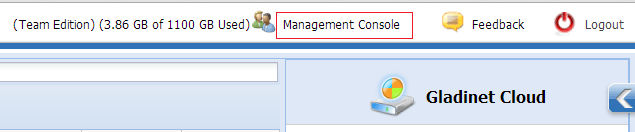
Go to Advanced, Group Policy and expand Team-User Home Directory Settings group. Change the default value here.