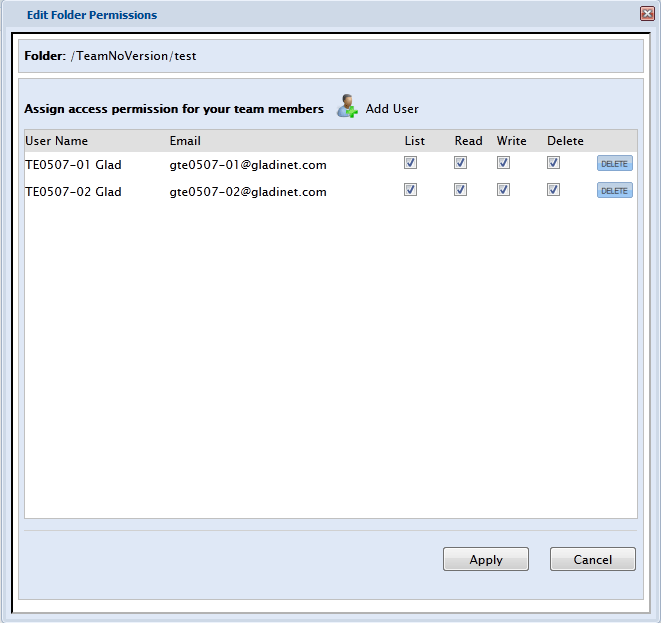When publishing a team folder, admins can assign read/write permissions to sub users. The permissions apply to all subfolders.
Admins can fine tune the permissions for each subfolders in the team folder, to have better access controls.
To change the access permissions, visit the subfolder in the team folder. Click ‘Permissions’ on the right panel.
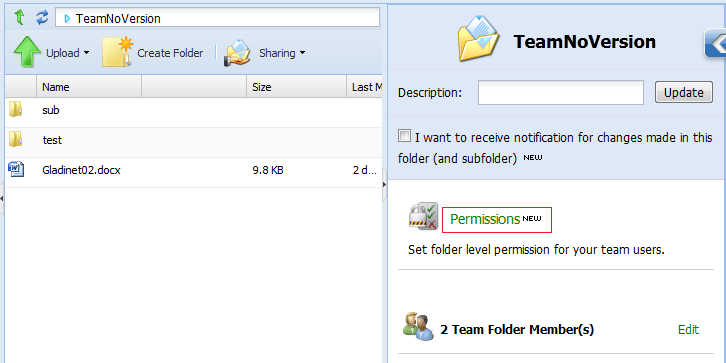
If no permission has been set before, no permission is displayed. Click 'Add User' to add new users to the permission list.
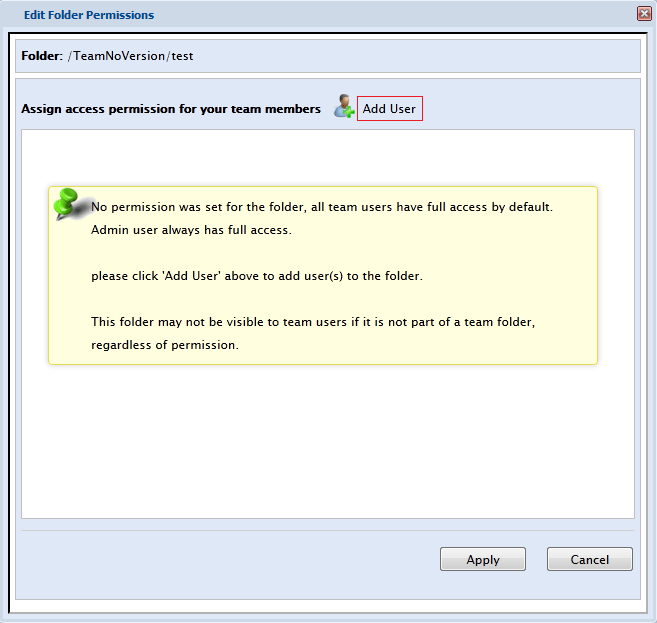
In Select User, admins can get a full user list, or query for a specific user.
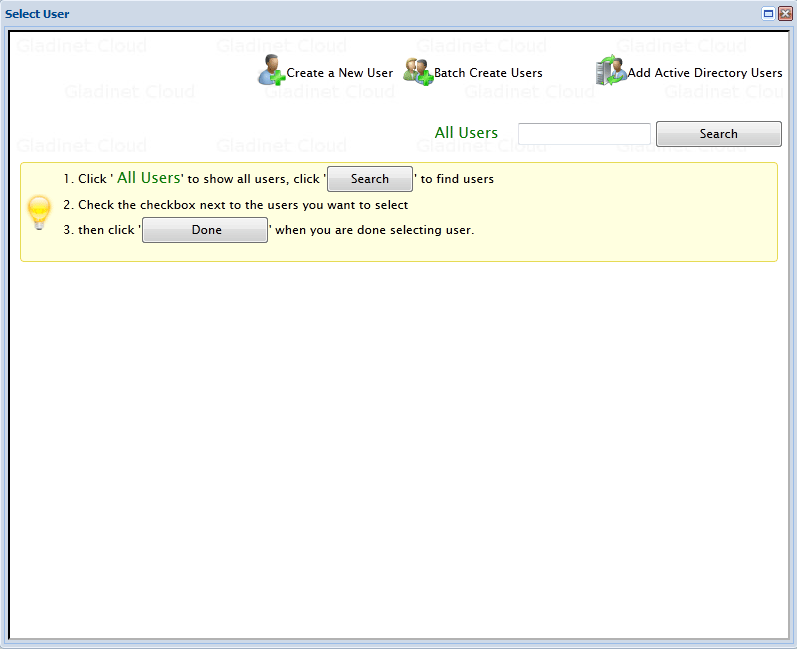
In the user list, select the users from the query results and click 'OK'.
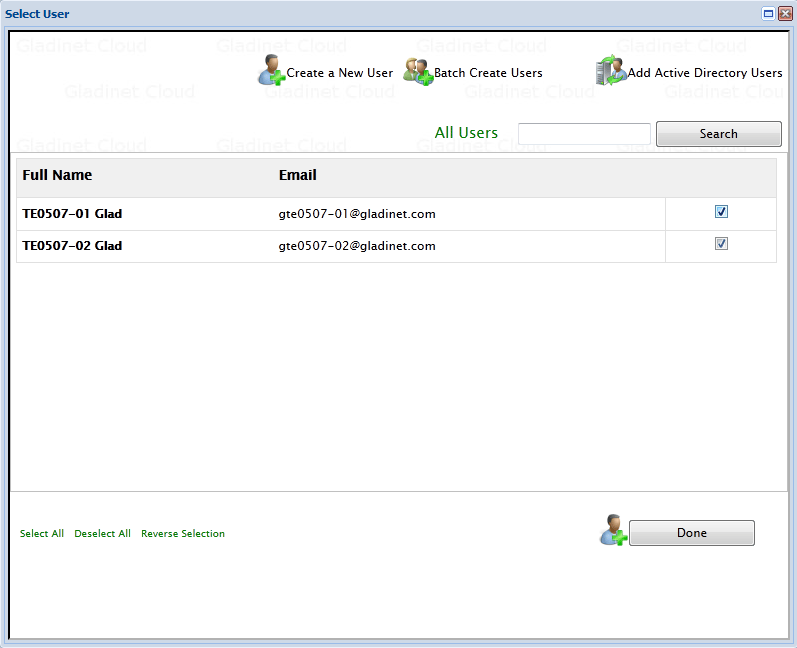
Back in the permission window, assign the right access permissions for the sub users selected. Click ‘Apply’.