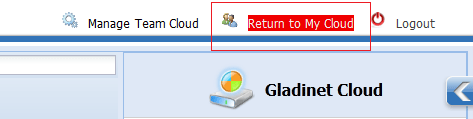Admin in Gladinet Cloud can delegate a sub user as administrator. Once delegated, the sub user can switch as admin and manage Gladinet Cloud. Once done, he/she can switch back to himself/herself in Gladinet Cloud.
To delegate a user, go to Management Console, Cloud Admin. Here click ‘Add New Administrators’, to select the user.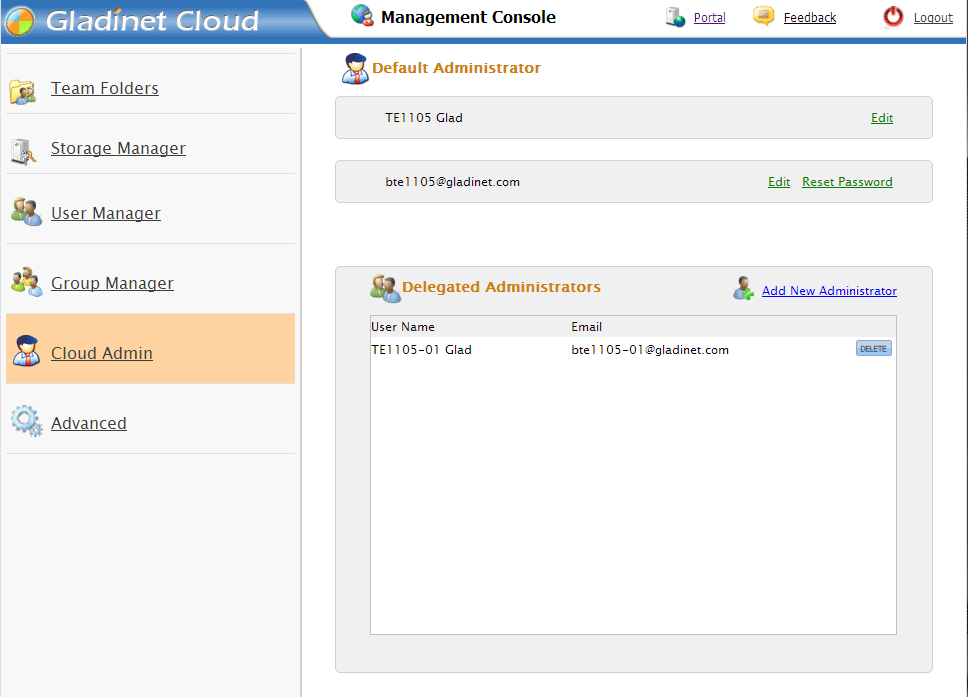
Once a user is granted admin privilege, after login to Gladinet Cloud, he/she will have a new link on top, to ‘Manage Team Cloud’. When click the link, the user will be switched to the admin account. He/she can do all the admin work there.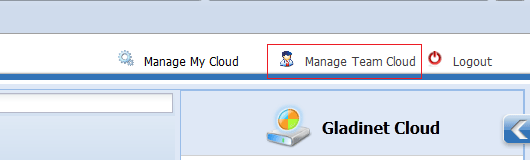
When the user is switched to admin, the ‘Return to My Cloud’ link is displayed. Click it will switch the user back to his/her own account.