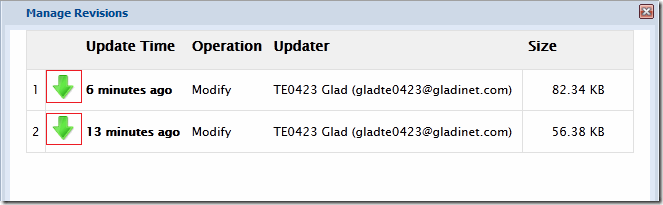There are several ways to download files in Gladinet Cloud.
1. The easiest way is to double click the file, to download it.
2. You can also select the file and click the download icon in its row, or right click the file and select the download icon from the context menu, to download the file.
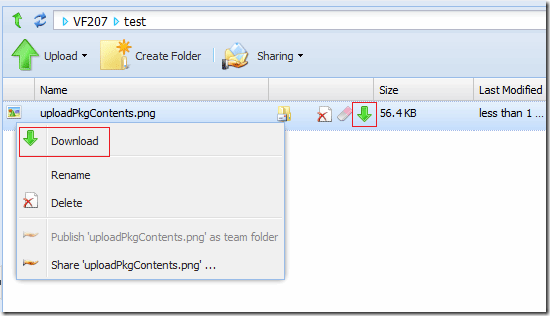
3. You can also click the Download link on the right panel, when the
file is selected.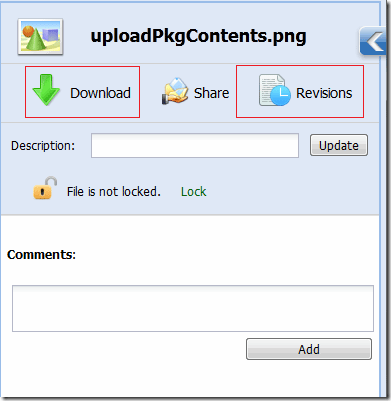
4. If the file is in a versioned folder, the revisions option is shown here. It enables you to view all revisions for the file or download any previous version of the file.