Sometimes for security reason, user should not be allowed to share files/folders.
There are two types of files and folders a user can access.
- User’s own folders, including versioned folders and attached local folders from
the user's desktop.
When an admin creates new users, he can check ‘Disable sharing home directory content with external party’, to prevent the newly created user from sharing his own files and folders.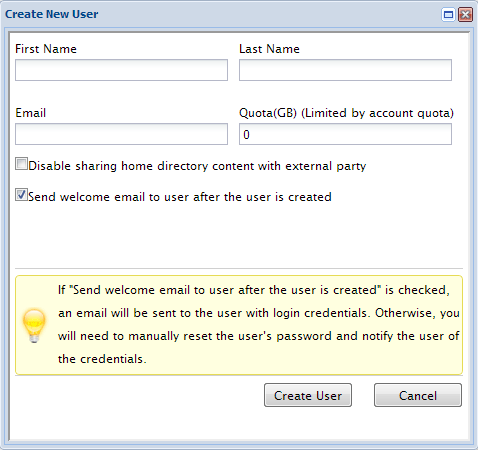
If the user is already created, admin can edit the quota for the user. It also has the checkbox to disable sharing.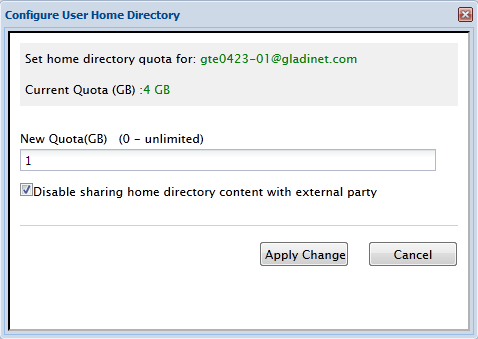
- Team Folder shared to the user
When publishing a team folder, admins can check ‘Disable further sharing’, to prevent users from sharing anything in the team folder.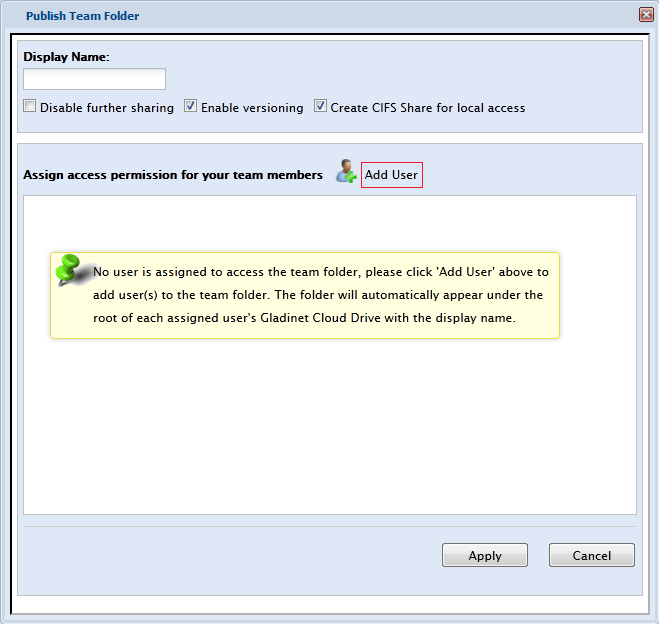
For existing team folders, admin can edit it and check the ‘Disable further sharing’ there too.
When both flags are selected, sub user cannot share any file or folder to public anymore.

