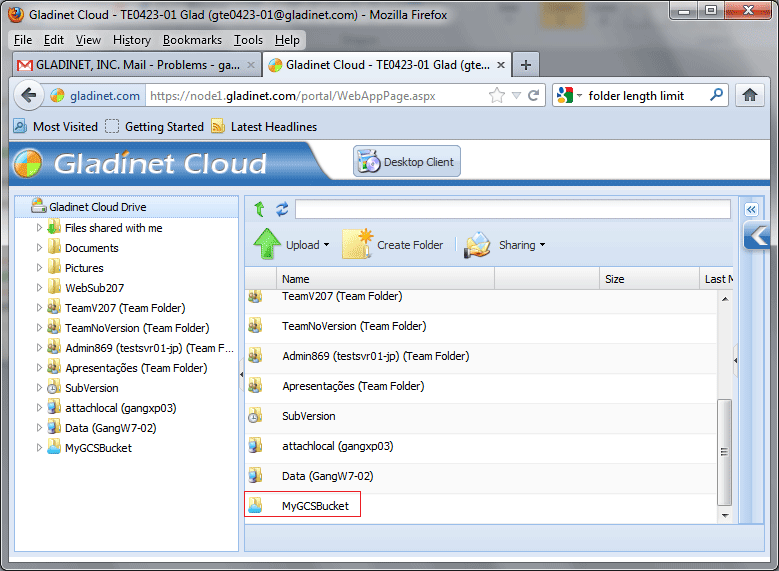Users can attach 3rd party cloud storage services (Amazon S3, OpenStack, etc...) in Gladinet Cloud. Once attached, it can be accessed in Gladinet Cloud directly.
By default, the attach for 3rd party cloud storage is hidden. Need to enable it from Group Policy under Management Console.
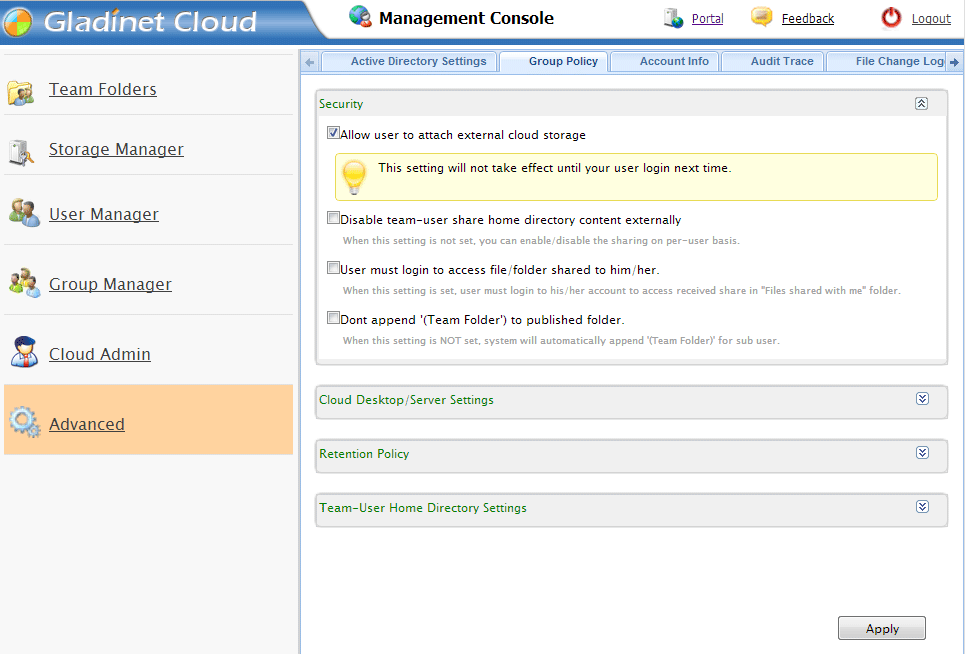
- Once it is enabled in Group policy, refresh Gladinet Cloud web portal. The ‘Attach Cloud Storage’ link will show on the right panel.
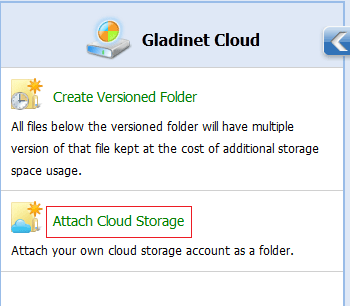
- Select the cloud storage service you want to attach.
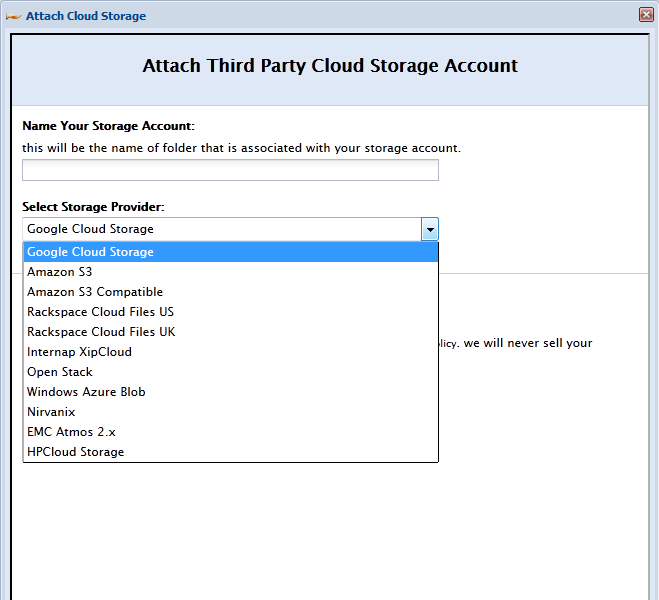
- Follow the instructions to mount the cloud storage. After it is mounted, it shows as a folder in Gladinet Cloud.