Gladinet Cloud supports Active Directory. Admins can load Active Directory users to Gladinet Cloud directly.
There are two ways to load AD users.
1. If Gladinet Cloud Server is installed on a machine in the AD domain, it can be used to query and import AD users. The AD user import is only available in Team Server. It is not in Gladinet Team Client.
2. If the domain controller is accessible from public, admin can setup Gladinet Cloud to integrate with the AD. Or admin can install Gladinet Cloud Enterprise in his private network and setup the AD integration.
Import from Gladinet Cloud Server
- Click ‘Management Console' on top.
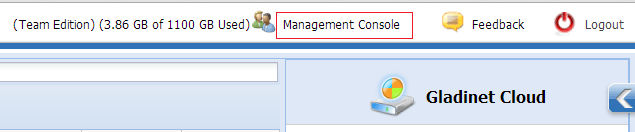
- In User Manager, click ‘Add Active Directory Users (Via Cloud Server)’.
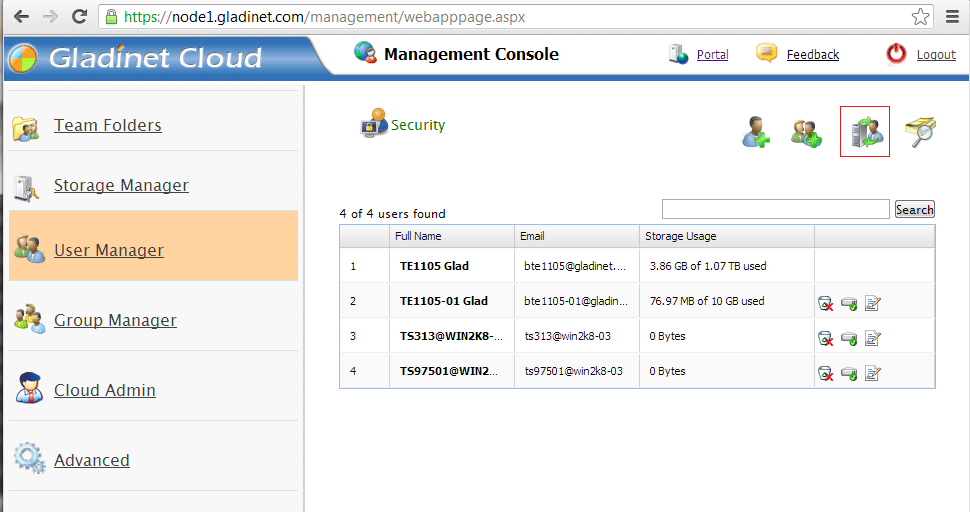
- Can define search criteria and Query Users.
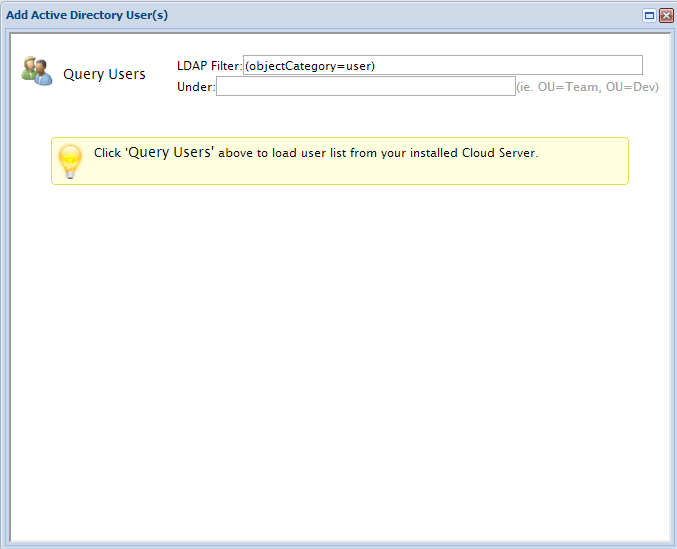
- If a cloud server that has been configured with the administrative account is
active, it will list all the domain users. Select the users and click
‘Add Selected users’.
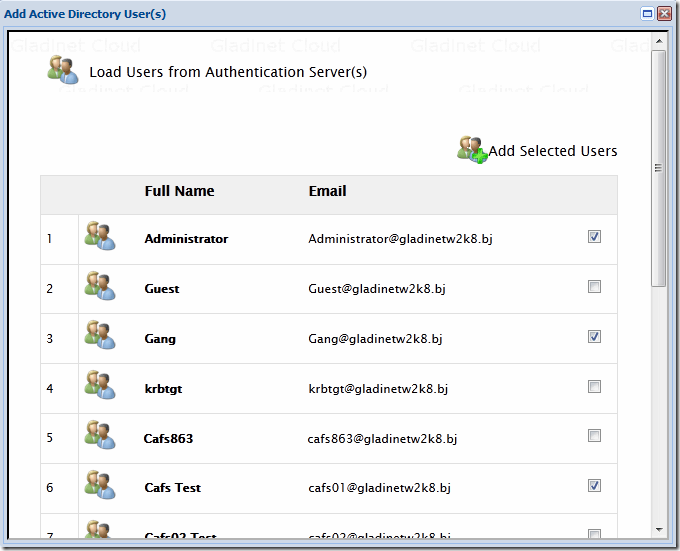
Integrate with Active Directory directly
- From User Manager, click ‘Add Active Directory Users (Import users directly from your Active Directory or LDAP Server)'.
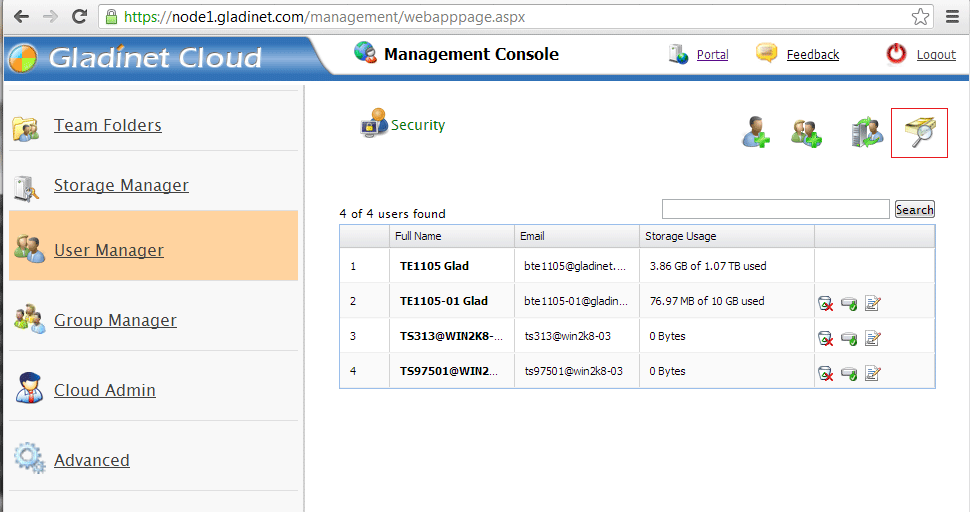
- Configure Active Directory/LDAP Service. Gladinet Cloud Server should be able to access AD/LDAP Service directly.
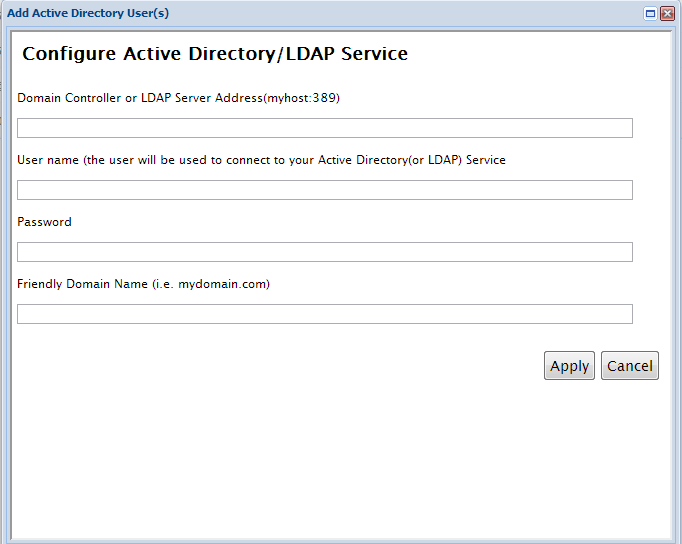
- Define the query criteria and query the user. Select the users to import to Gladinet Cloud.
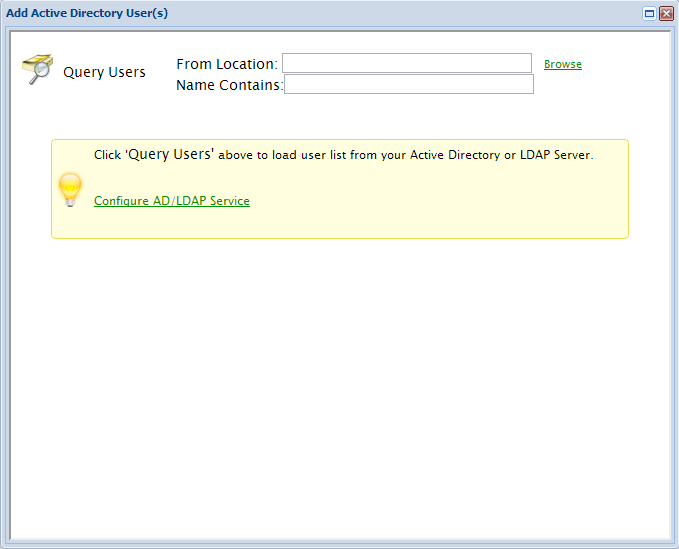
The users imported to Gladinet Cloud has the same password as their domain password. The user can now seamlessly login to the Gladinet Cloud.

