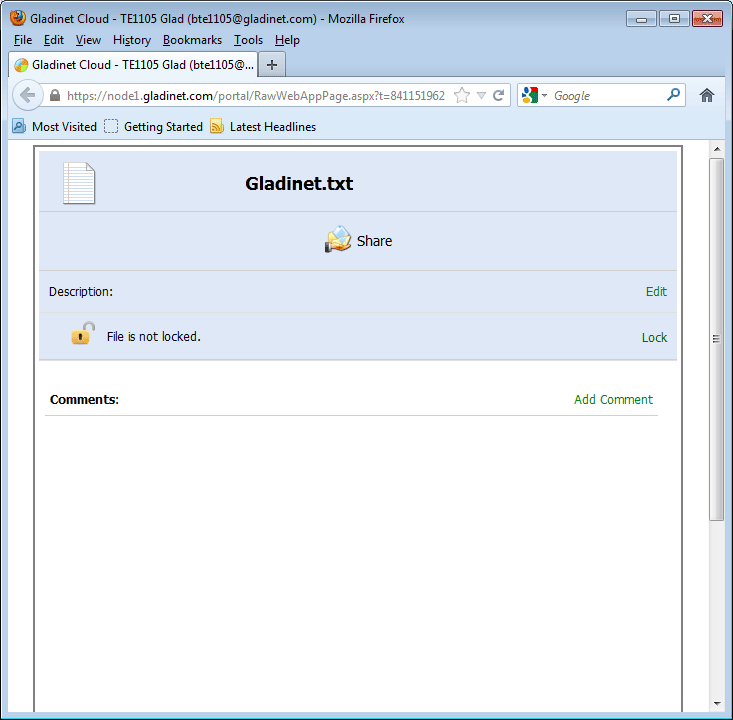When work with files in team folder, user can manually lock a file. Once a file is locked by one user, other users cannot modify the file, until the lock is released.
Notice that admin user is not affected by the lock. Admin can still edit a file even when it is locked. And admin can unlock a file locked by sub user.
- To lock a file in team folder, in Gladinet drive, right click the file and select ‘Share, Manage...’.
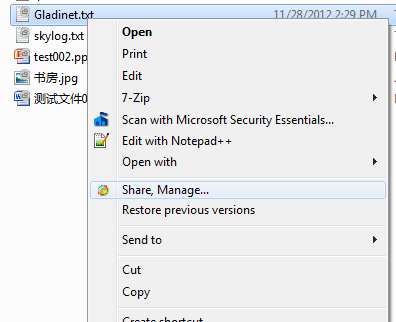
- Click Lock to lock the file. Can also share the file, edit description and add comments.