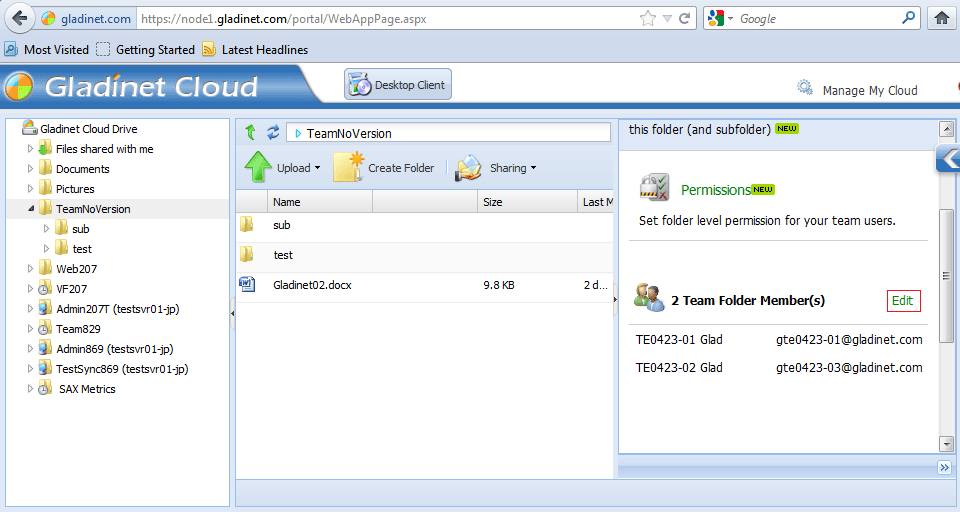When administrators publish team folders, they can assign read-write permissions to the users. After the folder is published, admins can change the access permissions.
On Gladinet Cloud root, click 'Manage' on Team Folder to open team folder list.
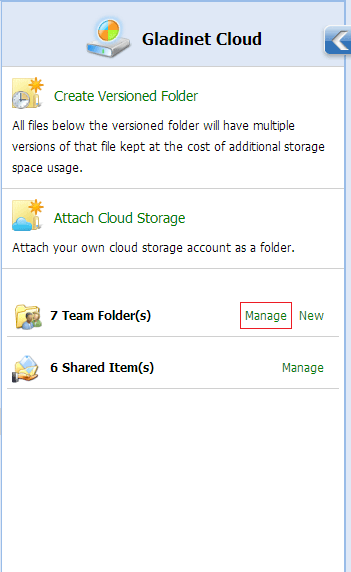
Admins can also click ‘Manage team folders’ from the Sharing menu.
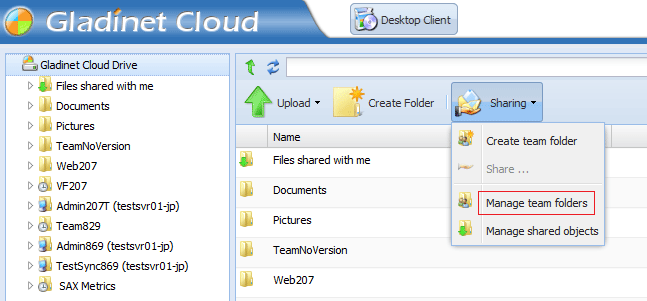
It opens all the published Team Folders. Click Edit to edit the access permission.
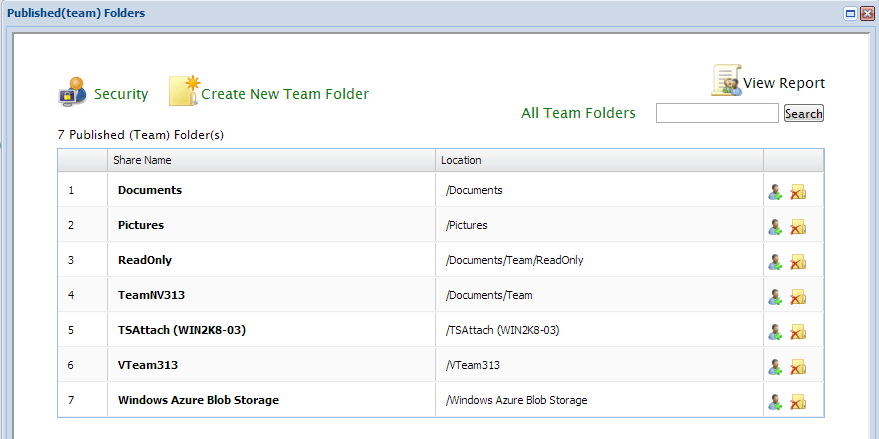
In 'Edit Team Folder' window, admins can change the read/write permission for assigned users or click 'Add User' to add more users to the team member list.
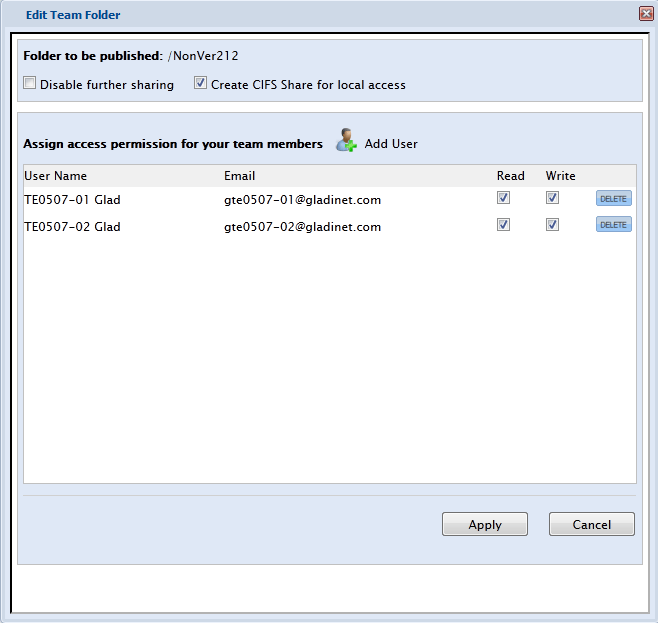
If the folder is already open in Gladinet Cloud, there is an Edit link on the right panel, to publish the folder or edit its existing permissions.