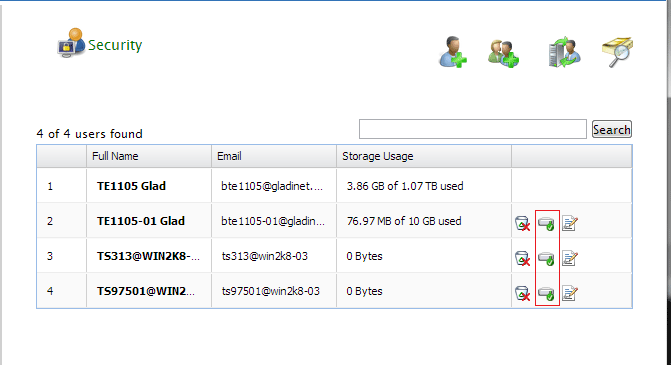Administrators can assign a quota to each user. A user will not be allowed to upload files to Gladinet Cloud once their quota has been reached.
If the quota is 0 for the user, the user can use all the space the admin signs up.
Click the ‘Management Console’ link on top.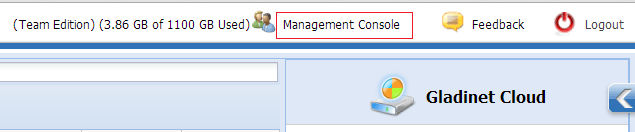
In User Manager, click the Quota icon on the row of the user you want to change. This will open the quota change window.